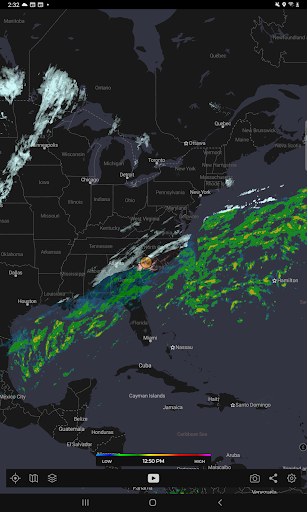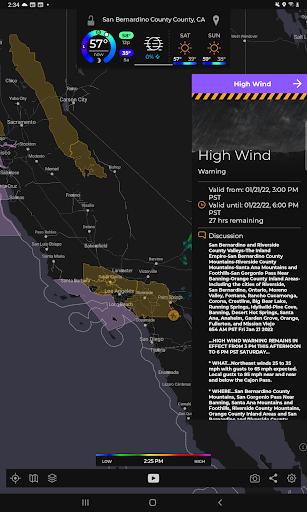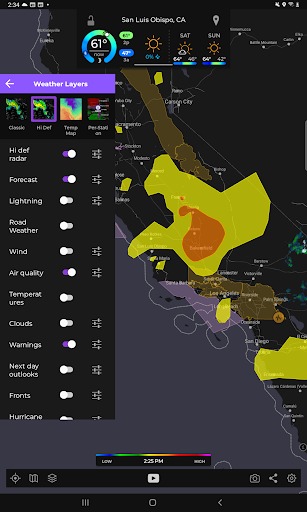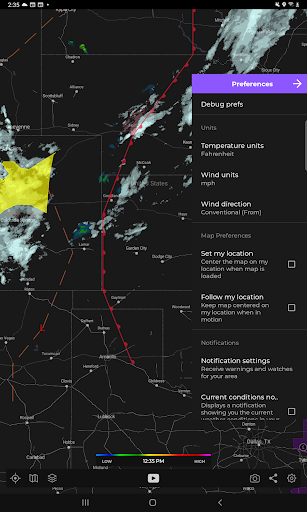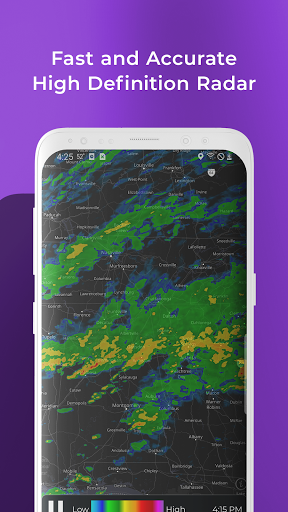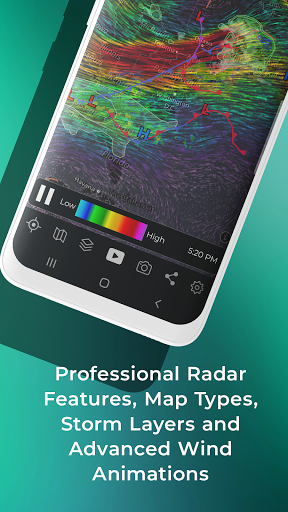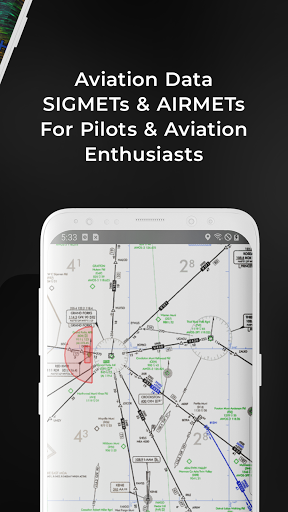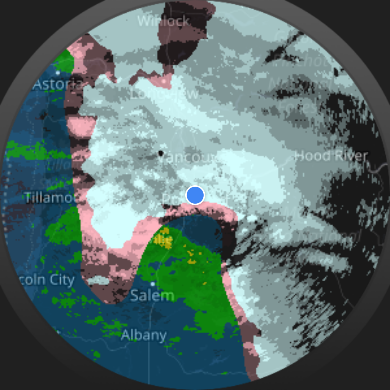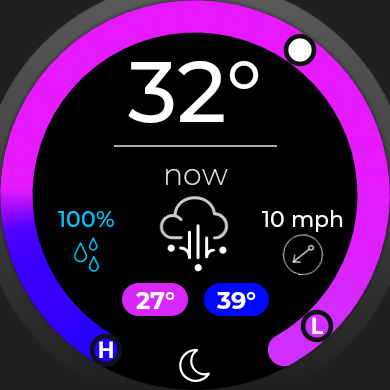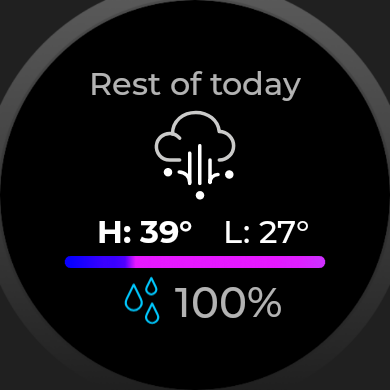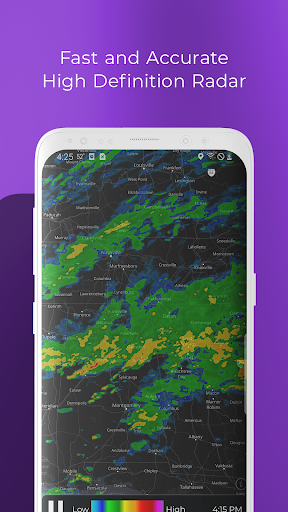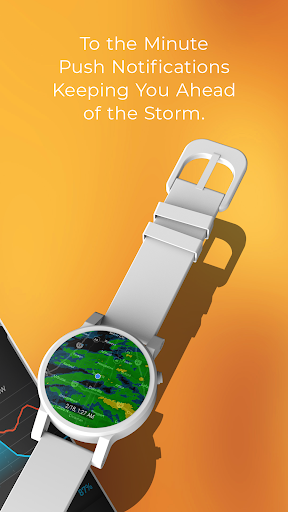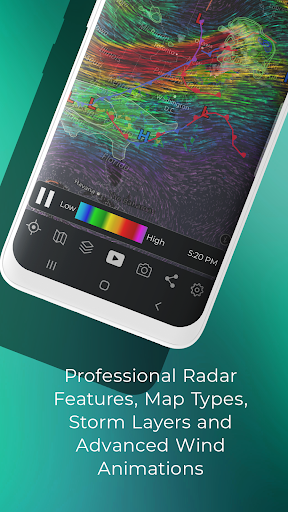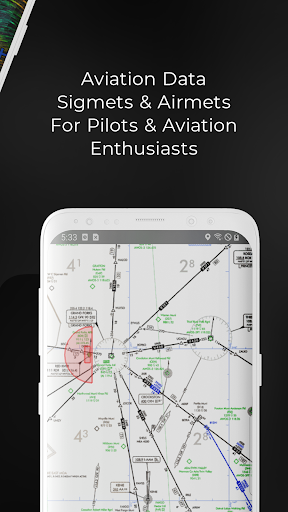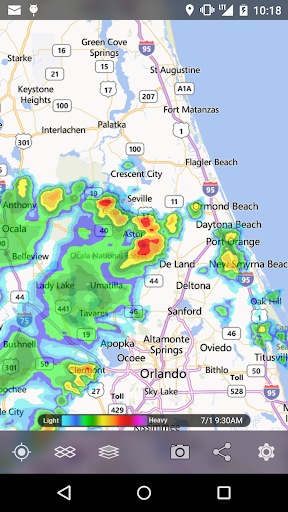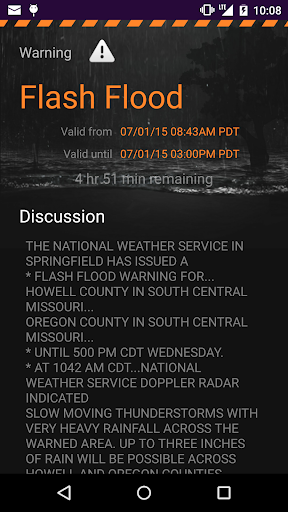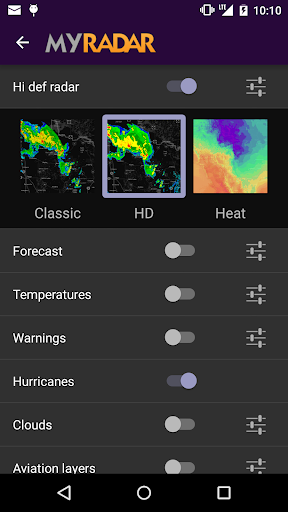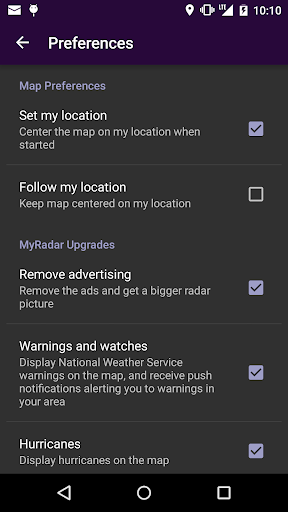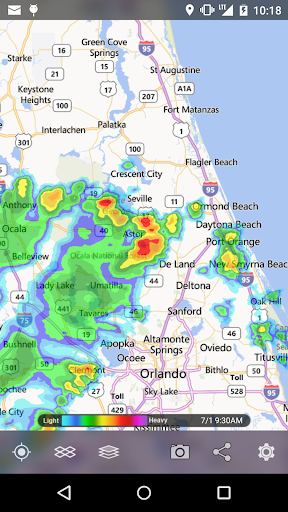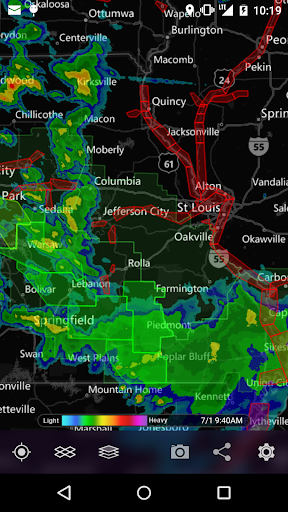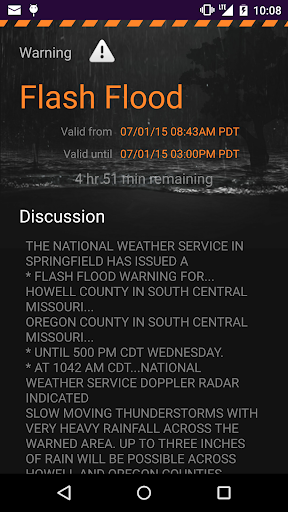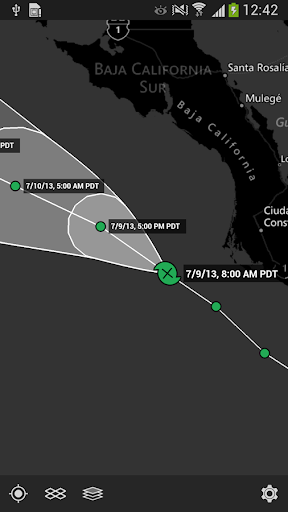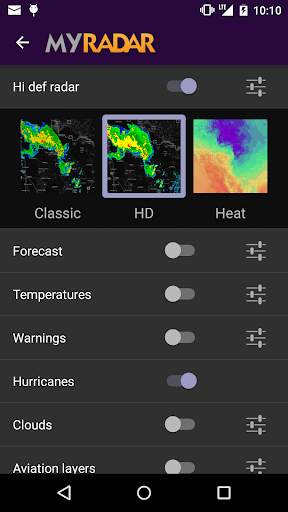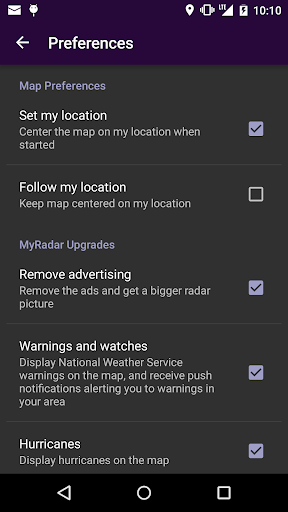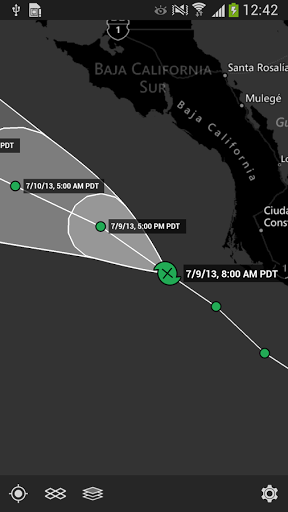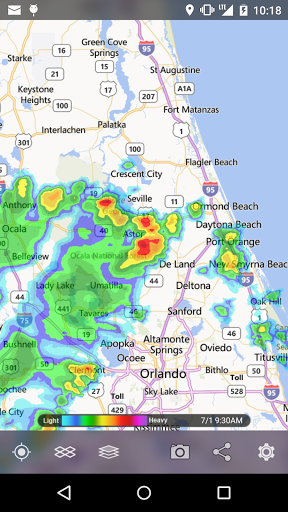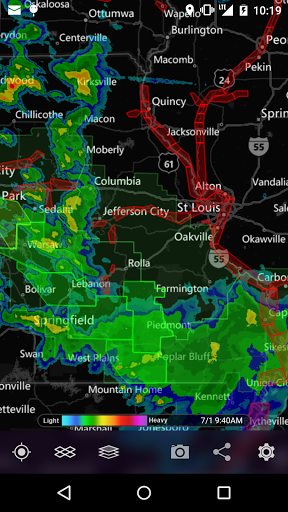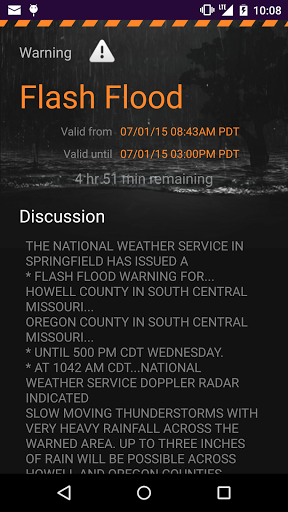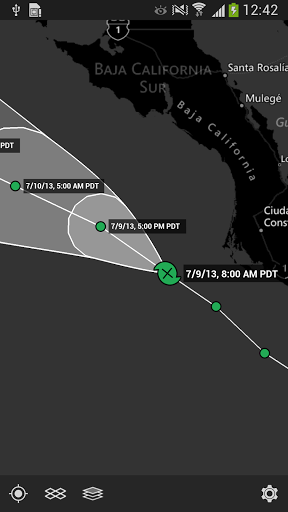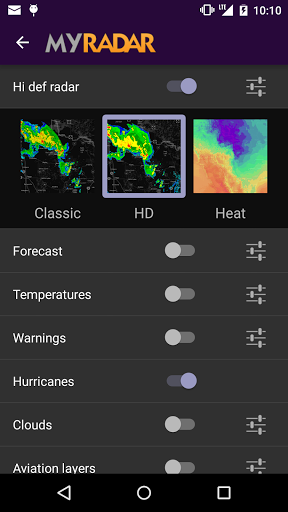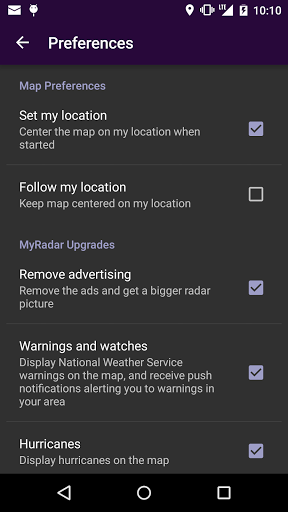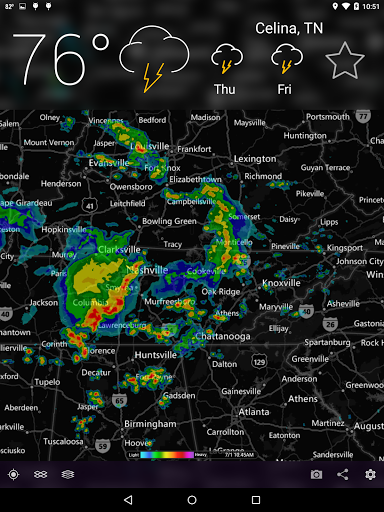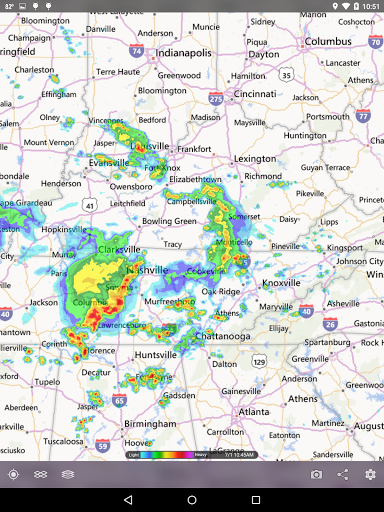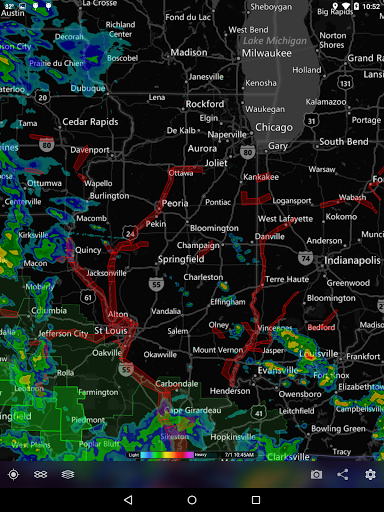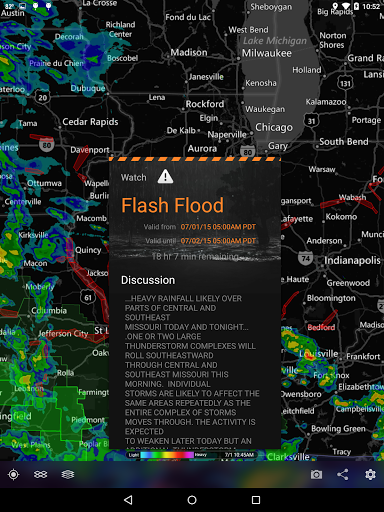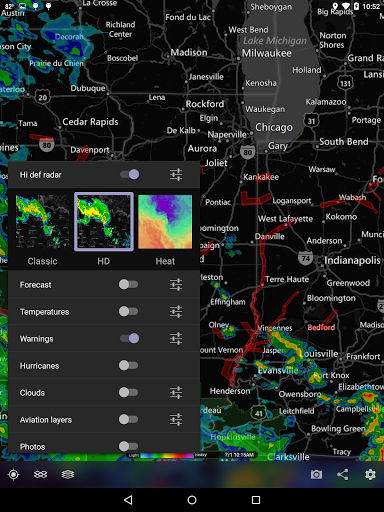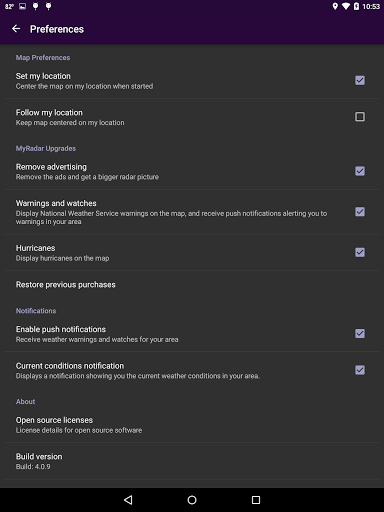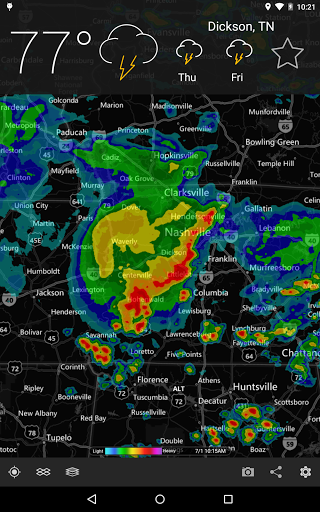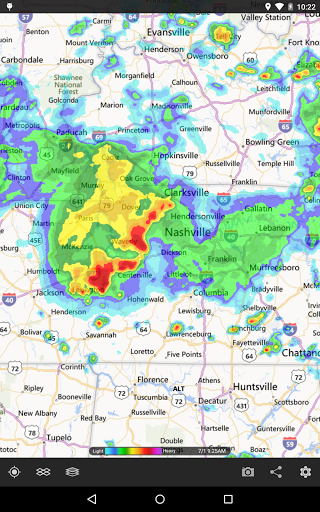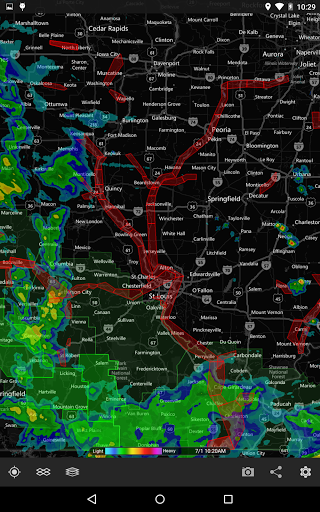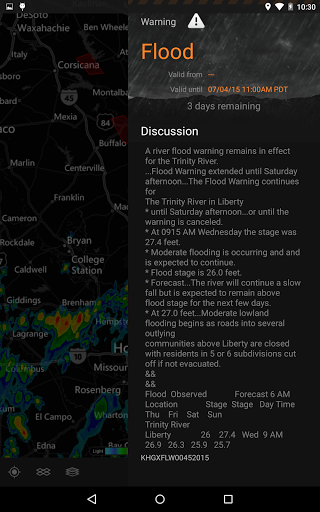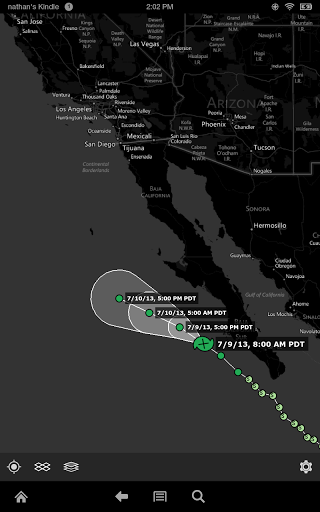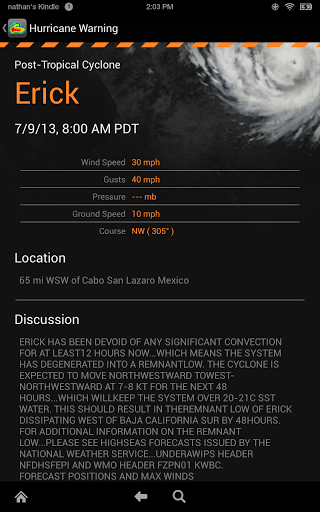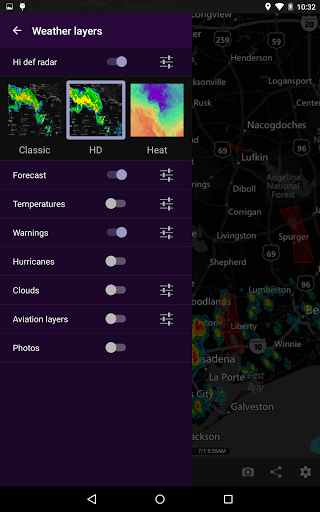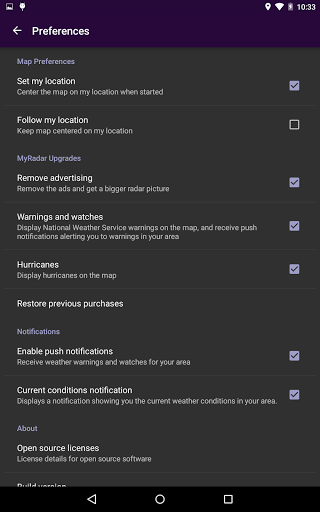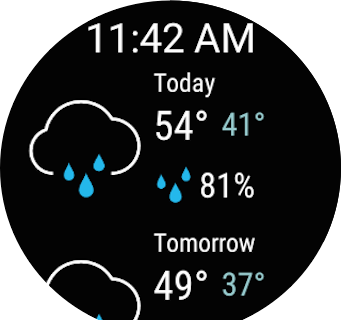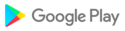"Classic Radar" is replaced with a new option called "Composite Radar":
- Higher resolution than the previous classic radar mode.
- Filters noise better than classic, but remains "unsmoothed" like classic.
- Includes two options from "HD Radar" (global satellite enhancement and precipitation classification)
Minor changes from NWS:
- Cold Weather Advisory replaces Wind Chill Advisory.
- Tropical Cyclone Local Statement replaces Hurricane Local Statement.
- Fix quicklook notification not activating.
- Fix Mars items showing up on main map for some users.
- More granular control over which hotspot notifications you receive. Access in Settings -> Notification Settings
- Some user photo data wasn't showing at all times.
- Changes to allow widgets and current conditions to update more frequently and reliably.
- Fixed errors when tapping certain items on map.
- Many other minor bugfixes.
- Diagnostic fix for background ANR problems.
- Fixed issue that prevented deletion of MyDrives accounts for some users.
- Airport status occasionally would not load correctly.
- Fix minor issue with weather alert end times showing incorrectly.
- Fixed issue with location permission reminder not closing correctly.
Diagnostic fix for users experiencing map loading issues.
- Fix radar not animating by default on startup.
- Fixes for crashes experienced on older devices and tablets.
- Fixed issue where forecast was stuck on the previous day.
- Fix issue causing forecast to close repeatedly.
- New feature: Expanded options for weather alerts! The Warnings & Watches layers is now named “Weather Alerts,” which allows for fine-grained control of which alerts are rendered. Notification alert settings have also been upgraded with the same fine-grained control.
- New feature: Location Search! Tap the cross-hair (location) button on the main toolbar, and select the magnifying glass to search!
- Historical Radar archive expanded back to January 1993.
- Improved notification grouping.
- Fix bug with forecast reticle centering.
- Fix missing lightning flashes.
- A variety of MyDrives fixes.
- Fix missing velocity palette while in Per-Station Radar mode.
- Correct TripIt login.
- Fix issue with radar widget scaling.
- The last map center/zoom settings sometimes weren’t being stored when leaving the app.
- Users registered for Photos can now delete their account, if desired.
- Several crash and ANR fixes.
- Fix issue with radar widget scaling.
- The last map center/zoom settings sometimes weren’t being stored when leaving the app.
- Users registered for Photos can now delete their account, if desired.
- Several crash and ANR fixes.
- Forecast now shows up to 10 days in the future!
- Notifications now available for when new video content becomes available.
- Add option to show an additional orbit for the orbital tracking layer.
- A few other small fixes.
- New feature: Plate Boundaries and Faults! Shows tectonic plates and faults on the map when enabled. Look in the Earthquakes layer menu!
- Fixes for several ANRs and crashes.
- Improvements to back button behavior when using video portal on a foldable device.
- Several small improvements to the MyRadar Wear application.
- Fix per-station radar product list being cutoff with larger text sizes.
- Hurricane and earthquake notifications will properly center the map on the event when opened.
- Map hover list was incorrectly displayed behind forecast bar.
- Fix for some ANRs.
- Fix hang on startup for some users.
- Fix several crashes.
- Improved speed of forecast loading.
- Fix 5-day forecast button backgrounds.
- Fix incorrect switch colors.
- Fix hang on startup for some users.
- Fix several crashes.
- Improved speed of forecast loading.
- Fix 5-day forecast button backgrounds.
- Fix incorrect switch colors.
Introducing Future Radar! Up to one hour of predicted radar data (US-only).
Enable in Layers -> Hi-Def Radar -> Future Radar. The radar clock will change
colors when future data is being displayed.
Revamped Per-Station radar! Now with seven radar products in total, including VIL and echo tops. Activate by tapping the radar icon in Per-Station mode.
Topographic base maps - activate on the Map Types screen!
- Fix issue with toolbar buttons not working on ZFlip devices.
- Update Watches and Warnings switch to work correctly.
- Fix crash.
- Support for Samsung foldable devices!
- Improved user experience for layers, map types, and settings while on tablets.
- Fix fullscreen issue in video gallery.
- Fix some issues with forecast lock becoming unlocked.
- Don't show a badge on app icon for quicklook notifications.
- Fix forecast bar disappearing when lock button was on.
- Reworked Favorite Locations functionality - hopefully more straightforward and bug-free!
- Changed notification styling to better match user preferences.
- Fix video portal errors when no errors exist.
- Fix rendering errors in globe mode for some devices.
- Fix issues with MyDrives when no network connectivity.
- Several crash fixes.
Introducing MyDrives! MyDrives is an exciting new feature that automatically records the routes you commonly travel and provides you with a clear view of how weather impacts them. MyDrives is entirely optional (opt-in) and requires a little time to learn from your trips before using it. Start by swiping down the forecast and tapping on the "Enable MyDrives" button!
Other changes:
- New option in Wildfires to display only large fires.
- Fixed blank screen on startup.
- Other crash fixes.
- New feature: NHC Wind Speed Probabilities! Toggle in Hurricanes layer.
- Hurricane notifications are now configurable by region.
- Elapsed time shown when selecting multiple earthquakes.
- Fixed silent notifications on older phones.
- Fixed air quality and power outage layers on non-Earth layers.
- Several crash fixes.
- New feature - Air quality notifications! Enable in your notification settings.
- Diagnostic fixes for crashes experienced by some users.
- Nowcast precip forecast increased from 1 hour to 2 hours.
- Notifications were sometimes sent referencing out-of-date locations - fixed!
- Improved location awareness for widgets and current weather notifications.
- Fixed missing nowcast for some languages.
- Fix forecast layout for tutorial.
New in the Wildfires layer - Hotspots and Smoke!
- Hotspots: Infrared satellite measurements of suspected wildfires and hotspots.
- Smoke: Smoke-affected areas with estimated severity.
- Hotspot Notifications: Receive alerts of hotspots in your area.
New layer: Power outages! Show areas without power on the map.
A few other changes:
- Radar stations in per-station mode now are tinted red if they are out of service.
- A few crashes and ANRs fixed.
- Fixed crash when tapping on wildfires.
- Winds layer updating sometimes would halt app.
- Fixed per-station radar unavailable to users in non-English languages.
- Fixed ANR occurring for some users on start.
- Other crash fixes and improvements.
- Weather watches and warnings for Australia! Key weather information on the map and timely notifications from the Bureau of Meteorology.
- Battery performance improvements on some devices.
- Fix crash for certain satellite orbits.
- Other smaller fixes and improvements.
- Fixed issue loading some warnings/watches.
- Fixed bug where sunrise/sunset times were not showing minutes.
- Improved performance when loading forecasts.
- Video files now exported as MP4 rather than GIF.
- Flight plans weren't showing up on the map.
- Fix backwards wind icons.
- Fix issue where watch/warning info was hidden by forecast bar.
- Improvements in finding user location for notifications and forecasts.
- We've improved on the detailed "5 Day Forecast" and included the new temperature visualizations, allowing users to get a quick, color-coded glance at the relative temperatures for the next several days. We've also expanded on them to include expected cloud cover and rain intensity throughout the day, as well as new wind information.
- Added a short tutorial for new users! Access in Settings.
- Fixed missing time dot on weekly graph.
- Fixed crash on startup when a livestream was active.
- Improved Wildfire detail views with additional data when available.
- Fixed an issue where notifications would immediately reappear after being dismissed.
- Time remaining on warnings was occasionally incorrect.
- Applied hurricane opacity adjustment to cone of uncertainty.
- Many other small bug fixes.
- Wind velocity and direction preferences. You can now choose which units wind speeds are reported in, as well as how the direction is illustrated (direction from/to).
- Hourly wind forecast added to extended forecast.
- Fixed an issue where current weather notification displayed incorrect negative values.
- Forecast details showed the same for both entries, this was fixed.
- Fixed timestamp issue in warnings and watches details.
- Air Quality: AQI is now shown in the extended forecast, and a new Air Quality Layer has been added to the map.
- Orbital Tracking Layer: View orbits for the International Space Station and satellites!
- Fixed an issue where hurricanes were always enabled on start.
- Adjusted the radar scrubber to make it easier to touch.
- Fixed a bug with AIRMETs/SIGMETs that caused older devices to crash.
- A couple other crash fixes for certain devices.
- Fix for users experiencing a blank screen on startup.
- Improved app startup time on Android 11 devices.
- Fixed a bug preventing notification settings from being saved.
- Fixed an issue preventing some users from receiving rain notifications.
- Cloud layers were occasionally not loading completely.
- Fixed a bug where "Set my location" was not working correctly.
- Improved experience around location permissions and reminders.
- Fixed a bug where TFRs were displayed incorrectly on the map.
- Fixed a major location bug that was causing issue with widgets and more.
- Restored the ability to open the app from the current conditions notification.
- A few other small bug fixes.
- Fixed broken radar widget.
- Changed widget forecast source for better accuracy.
- Fixed a few issues that were causing crashes for some users.
- Fixed a bug where users couldn't swipe left/right on the forecast to change saved locations.
- Improved horizontal scrolling for "Week at a Glance" and "Hourly" forecast data.
- Fixed a couple bugs that were causing crashes for a few users.
- Fixed a bug where users couldn't swipe left/right on the forecast to change saved locations.
- Improved horizontal scrolling for "Week at a Glance" and "Hourly" forecast data.
- Fixed a couple bugs that were causing crashes for a few users.
- Fresh look and feel for the pull-down forecast!
- Fix bug preventing flight information from being searched.
- Cloud layer sometimes didn't load completely, this has been remedied.
- Fixed an issue where some users had their map toolbar move to the wrong place.
- New feature: Earthquake Notifications: receive notifications of significant earthquakes in your area!
- New feature: Cyclone notifications: receive notifications of hurricane/cyclone activity in your region!
- Fixed a bug that prevented certain users from getting an accurate location.
- Fixed long-running updater notification.
Small bug fixes and improvements.
- Hotfix for a bug where users weren't getting correct notifications at their location.
- Added new Lightning layer, with options for flashes or markers.
- Fixed too-small location markers on map.
- Fixed a bug where zoom level would change unexpectedly after viewing a map object.
- Samsung S4 users couldn't see frontal boundaries.
- Fixed a crash for some Pixel users.
- Fixed a crash on startup that was affecting some Samsung users.
- Fixed a bug where US users with non-English languages couldn't use the Per-Station feature.
- Improve messaging when a photo upload fails due to network issues.
- Correct issue where widget users couldn't get their location.
- Fixed a bug that caused photo uploads to crash on certain image types.
- Fixed a bug preventing users from seeing 500mb jetstream winds.
- Diagnostic bug fix for some users losing their in-app purchases.
- Fixed bug that prevented a few users from properly getting their locations.
- Fixed bug where users who re-installed app couldn't see their uploaded photos.
- Screenshots/animated loops now show winds and other user-selected layers.
- Flipped stationary fronts to match official NWS products.
- Temporarily disabled the "Network Connection Troubles" pop-up to incorporate some bug fixes.
- Fixed a crash on startup when the user had low or no connectivity.
- Some changes to improve map icon drawing speed.
- When clicking on an earthquake, the magnitude was sometimes incorrectly being shown as 7.0 for a brief period.
- Wear app changes to maintain compatibility with current versions of Wear OS.
- Fixed issue where multiple notifications of the same type couldn't exist.
- Added a warning indicator to show when the Internet is unreachable.
- Improved hurricane and aviation layer detail display speed.
Some fixes in this release:
- Users can now add a description to their photos before uploading.
- Improved the display of hurricane information so that additional cyclone types are recognized and shown.
- Fixed bug where not all Mars rover photos could be viewed.
- Moved fronts behind photos on map, so photo icons could be seen better.
- Fixed a visual artifact when frontal boundaries met at certain angles.
- Corrected wind velocity units for Japanese users.
- Fixed a Wear wind display bug.
Some bug fixes in this release:
- Fix crash when map types are selected under certain circumstances.
- Fix rare crash when some in-app purchases fail to complete.
- Fixed situation where airport delay display will occasionally crash the app.
Corrects a bug in hurricane display information
* Global satellite-enhanced radar imagery; displays precipitation for weather outside the range of ground-based radar
* Frontal Boundaries; users can now see Highs, Lows, and Fronts as an optional layer
* Hurricane and Tropical Storm status notifications; get notified when a storm forms or is upgraded/downgraded
* Jet Stream Winds; users can now see animated winds for the Jet Stream level in addition to Surface Winds
* New Star Citizen moons; users can now place and share custom markers
Bug fixes.
Fixed weather layers drawer bug.
Bug fixes.